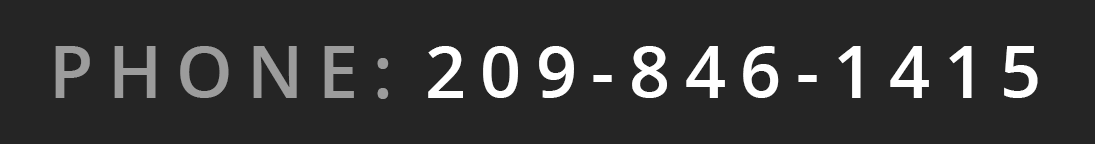COMPUTER REPAIR
Repair Issues
Users often get so frustrated with computer issues that they needlessly buy a new computer, or if the problem is manageable they work around it rather than having their machine maintained. These can become expensive and time consuming habits. There is another way. Low Cost Computer Repair can solve your computer issues and save you a good deal of money and headaches in the process. Whether you have a custom gamming computer or five-year-old home office machine it can be worth your time to look at your options before taking action. The only way for us to know for sure what your issue may be is for you to bring the machine in, but if you would like some general information on common issues take a look at the information here.Computer repair issues can vary widely from viruses, spyware, malfunctioning components, incompatible drivers or programs. There are, however, common problems that generate the bulk of computer repair issues. Below are some of the most common problems.
Windows Has Failed
Many people bring a computer in for repair because Windows has failed to load properly. This issue can result from corrupt windows files or even a bad hard drive. Tell the computer repair technician about any changes you have made. If you recently install a new driver or if you connected a new hardware component to your computer let them know.
The Computer Fails To Boot
It can be an alarming experience when computer fails to boot. But it is often be due to something as simple as a bad power supply. However, we are not always this fortunate; in any case your computer will need to be taken in and be checked out to determine what the specific problem is. Only a professional computer repair technician can diagnose the cause and tell you what the issue is.
Lost data
Losing your data is a disturbing prospect for many. Stored on our computers we have family photos, work documents, personal documents and other information we simply can’t lose. Backing up your data is essential. Keep more than one copy of all your important data backed up at least once every two weeks or more. You can back up to an external hard drive, the cloud, or even write your data to Blu-ray or DVD for more security and privacy. Blu-ray or DVD can be a good alternative to hard drives or the cloud; they are less likely to require data recovery than hard drives that often go bad, and there is no ongoing fee as with the cloud. (Many people have privacy concerns with the cloud as well.) If you forget to back up and the data is lost professional data recovery is often the only option. Modesto’s Low cost specializes in data recovery and has the most competitive rates in our area.
Virus infection
Anti-Virus protection is essential. You should always be running anti-virus software. You will avoid most virus problems if you follow the following advice: Don’t open e-mails from people you don’t know. Never open e-mail attachments unless you know what they are. Avoid questionable websites that contain pornography and gambling. Don’t use torrent sites. Never click on anything free. There are many different ways a computer can become infected with viruses, and other malware, but here are a few of the more common: Accepting or clicking messages without reading, Not using an antivirus spyware scanner, Downloading any infected software, Not running the latest security updates, can all cause infection. If your computer has become infected, you’ll want to remove it as soon as possible.
Slow Computing
Be sure to tell your technician when your computer slowed and what exactly is slow. Is it only when you use the internet, or is the computer generally slow? There are many reasons a computer might be running slow. There may be too much data on the drive; you could have a virus or spyware infection, or conflicting programs; you could have multiple virus security programs, the hard drive might be going bad, or have bad sectors; you might have recently installed software updates or drivers that have conflicted, there might be many items loading at the startup, or you may simply have fragmented files.
Motherboard Problems
Motherboard problems are notoriously hard to diagnose. The symptoms don’t always clearly indicate the problem. The problem could present itself in a variety of ways, you could have random crashes, slow performance, corrupted memory blocks, and a variety of other issues. But what if your motherboard is new? It could have been dead on arrival, or it could have been improperly installed. It or other components could have been seated incorrectly. Motherboards are touchy and it is best to let a professional work on them; unless you have experience or training you should not attempt to install or adjust one. Only an experienced technician will be able to diagnose whether it is a bad motherboard, improper installation, a short circuit, BIOS hardware incompatibility, or if it’s not getting enough power. Fortunately, we know how to diagnose these problems and remedy them.
Fan Repair
If your computer’s fan goes out or gets noisy you’ll want to have it checked out. It gets hot in the valley. Our electronic devices can get hot quicker than in many places. Most computers have two fans to help expel their heat. One is on the processor; the other is on the case to keep the temperature cool enough that your electronics aren’t damaged. If you smoke, have pets, or just have your computer in a dusty room, the computer’s fans can get caked up over time. Fans can also burn out. This spells danger for your computers components.
Power Supply Repair
Not only can your power supply go bad, but a poor power supply, while functional, could damage your computer in the long run. If the power supply puts out too little power, the fans and circuits often work too hard and overheat the computer, which will cause permanent damage to your machine. The symptoms of a bad power supply may include: you may have video issues or general instability, you may smell a burning odor coming from the computer, the power supply fan may be noisy, or you may have complete failure—the computer may not come on at all. If you experience these symptoms take your computer to your trusted computer repair shop. Graphics card upgrades can cause power supply problems if the particular card and power supply are not compatible.
RAM Upgrade or Repair
Random Access Memory (RAM) is what keeps your programs accessible on your computer by giving them temporary memory. But old ram can get corrupted and cause problems from your computer crashing to nasty blue screens. Also, if your computer is running slower than you would like, you can upgrade or add additional RAM for a speed boost. It isn’t always optional. If your computer doesn’t have enough RAM for your needs, this can lead to problems—usually a super slow computer. What kind of RAM should you get? It will depend on the model of your computer and what your goals are. Ask your computer technician when you take your computer in, or look up online resources like the below link:
Hard Drive Repair
Hard Drive Repair
Hard drives can go out without any sign of problems before hand, but often the drive begins to make noise. If you hear any clicking from your computer you should act now. If you suspect you have a bad hard drive or one that might be going out, it is important take it in as soon as possible to prevent the loss of your data. Some other symptoms of hard drive failure are: your drives saved files showing up as corrupted in windows; if your computer executes automatic checkdisk operations on startup; clicking, grinding, and rattling noises coming from your drive, and the dreaded blue screen of death. If you are using an external hard drive your computer may stop recognizing the drive if it is going bad. To prevent the worst hard drive failure issues, it’s also important to have more than one copy of all your important data, and back up new data at least once every two weeks. You can back up to the cloud, an external hard drive, or even write your data to Blu-ray or DVD for more security and privacy. Blu-ray or DVD back-up is a good alternative to hard drives and the cloud; Blu-ray or DVD back-ups are less likely to require data recovery than hard drives that often go bad, and there is no ongoing fee as with the cloud. (Many people have privacy concerns with the cloud as well.)
Printer, Scanner
Has your printer, scanner, or fax machine stopped working properly? Do you need someone to install your new printer or scanner? Whatever the brand: Brother, Xerox, Epson, or HP, Low Cost Computer repair is your shop. There are a number of common problems a printer may develop: Printing may be very slow, the print product may be too light or dark, Windows may be sending print jobs to the wrong printer, the printer may even incorrectly say you need ink. Scanners have their own set of issues: From driver compatibility problems, to power supply problems and parallel port issues; your scanner settings can also cause some headaches, but you have Low Cost Computer Repair to guide you through.
Software Upgrades
Do you need help installing your new software? We can help. If you have an old operating system, like Windows Vista or XP, you may want to switch to Windows 7, which is much quicker and more stable. This is not as complex as you might think and it can be done with very little time in the shop. Why upgrade to Windows 7 or higher? Windows XP is no longer supported, the antivirus upgrades for it are coming to an end, and if you use your computer online you need solid antivirus. Windows Vista has a bad track record and causes an number of problems that can be avoided using windows 7 or 8. The good news is that an upgrade is quick and easy. Give Low Cost Computer Repair a call for more information.
Home Networking
Get everything in your home connected. We can get your TVs, printers, smart phones, tablets, and computers connected and online. We also work with Apple products like iPhones, Macbooks, and iPads. If you need help with your home network give us a call. We can handle any networking issue: No Network Access, this is when while working the computer shows “No Network access” or “service not available” on your computer; your network access may be restricted because of the firewall; you may get IP configuration errors; your Mac devices may not accept your network password; you may have router issues; your speed may slow while you access network resources; or you might simply have a network connection error. All of these and more can be addressed by Modesto’s Low Cost. Let us deal with your network headaches and get you back to enjoying your home network.
Hardware Installation
Do you need a new video card or sound card? Do you need help putting in a Blu-ray or DVD drive? We are here to help. So if you need a new piece of hardware installed on your computer? Bring your computer in to the store or have us come out to your place. We’ll install the new hardware (hard drive, RAM, graphics card, webcam, microphone, power supply, etc.) and make sure it works properly. Save yourself the time and hassle of installing and setting up your computer components. Give us a call and have us install all the components you need.
Common Laptop
There are a number of common laptop repair issues: broken keyboards, cracked screens, battery failure, cable fraying, power jack issues, and fan overheating are some of the most common. Low Cost Computer Repair’s laptop repair services range from replacing bad hard drives, and DVD-ROM drives, to power jack repair. Whether it’s a faulty laptop fan, or installing laptop keyboards, Low Cost is your complete laptop repair shop.
Low Cost Computer Repair
1235 Dunning Lane
Modesto, CA 95358
209-846-1415